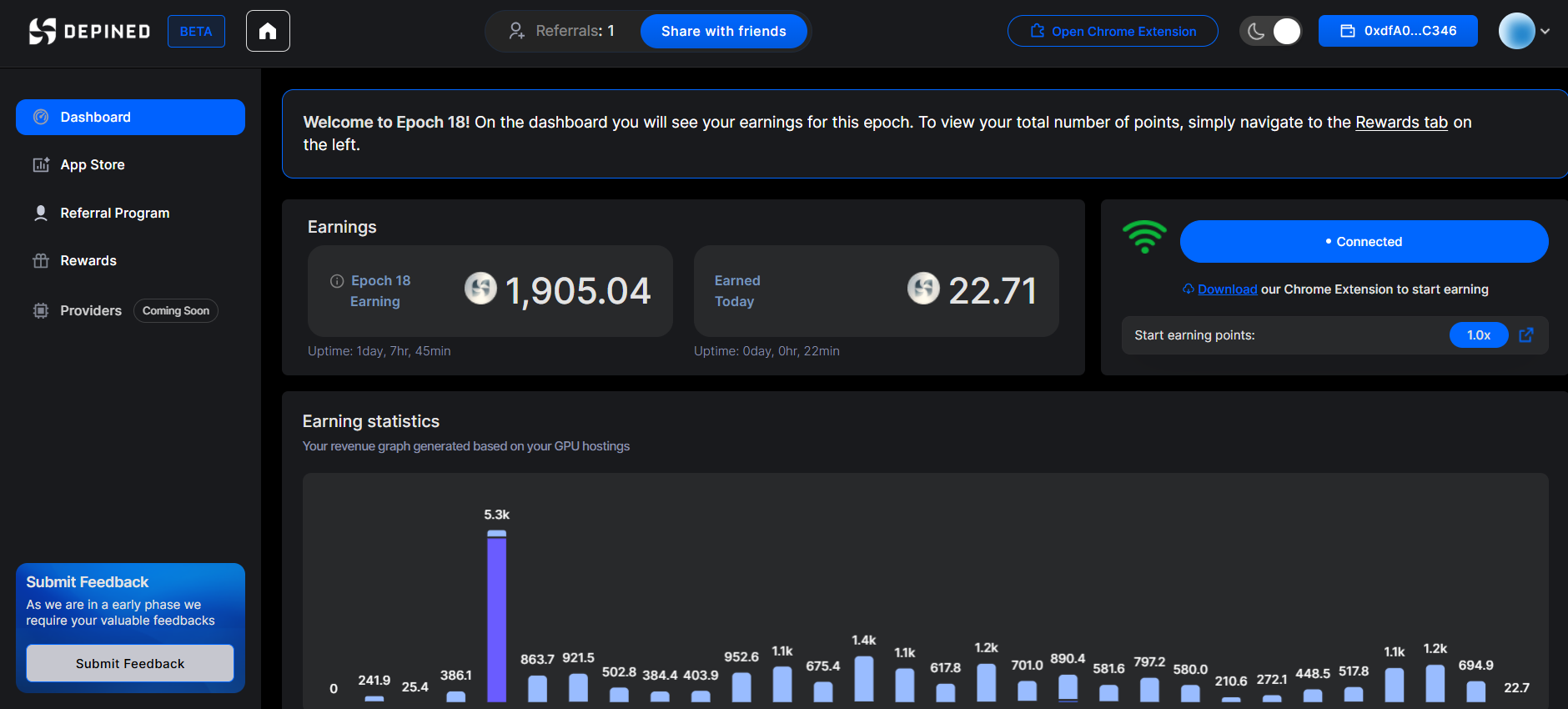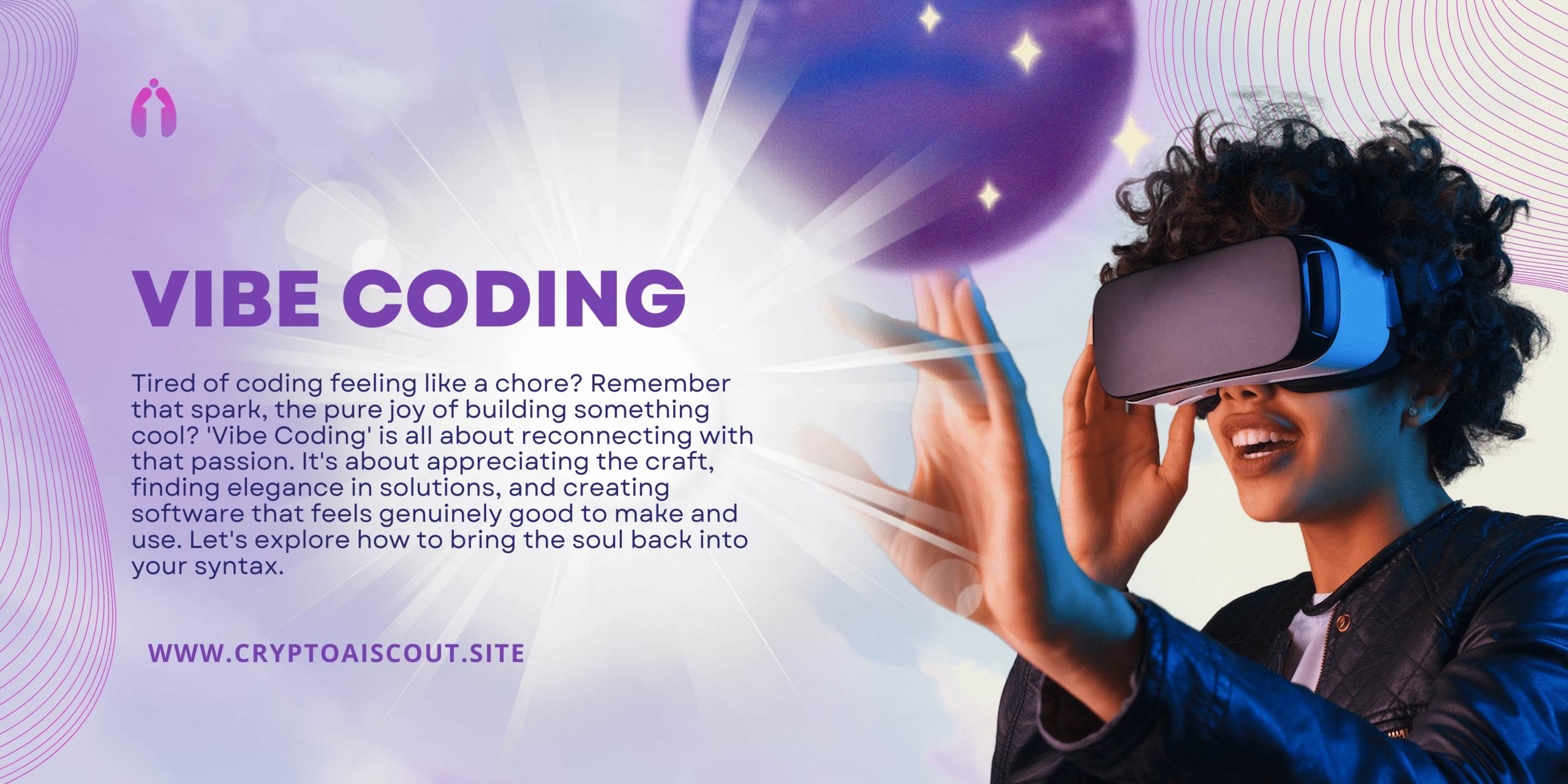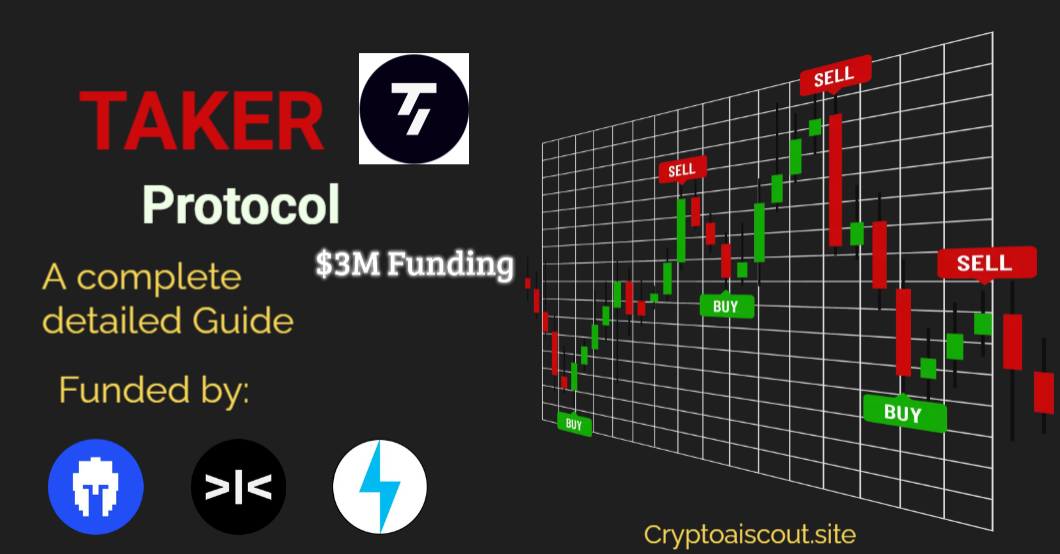The Model Context Protocol (MCP): Revolutionizing AI Integration and Tooling
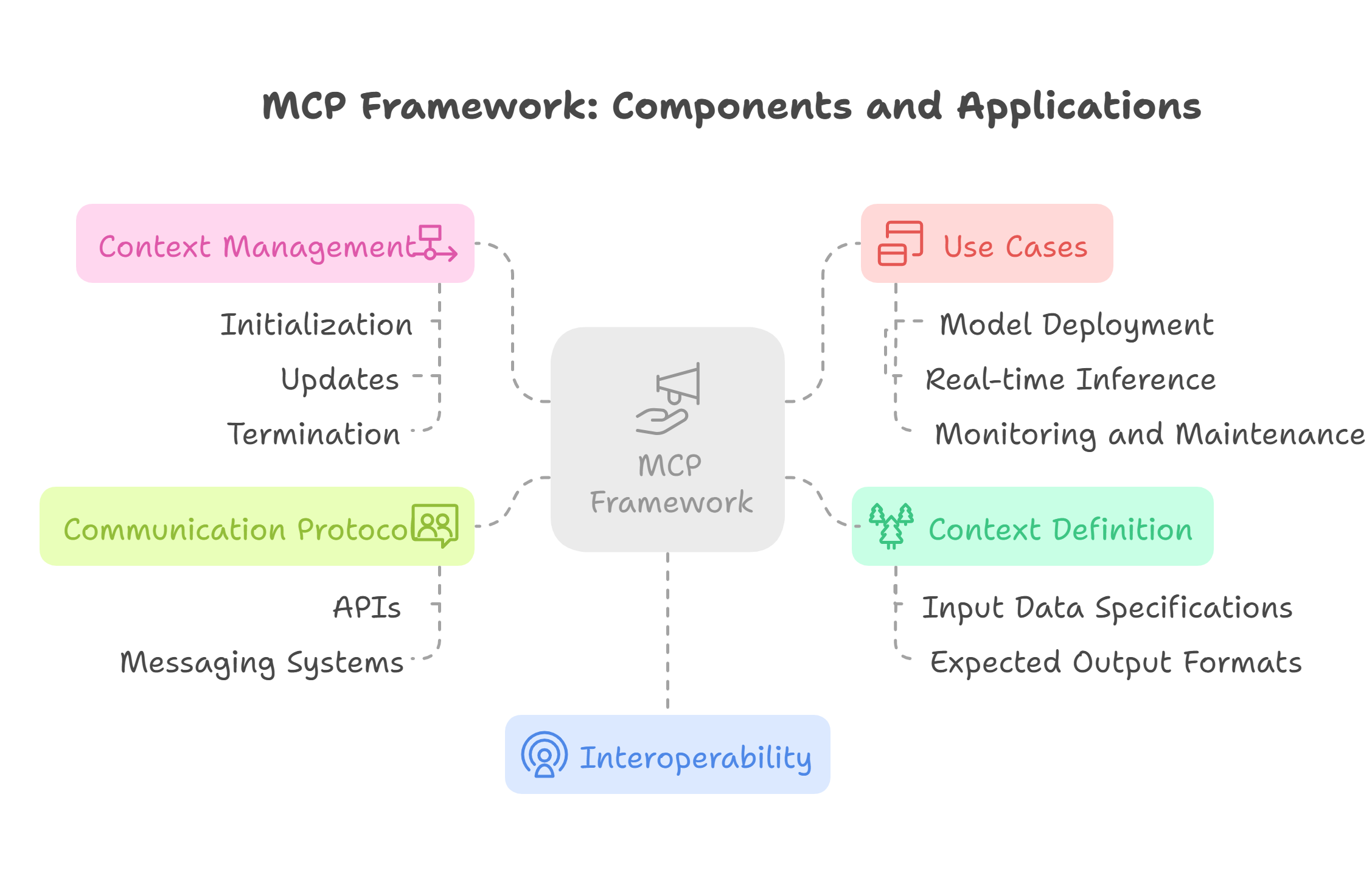
So, picture this: you’re trying to get an AI to do something practical—like grab files from your Dropbox, check your Slack, or maybe even mess around in some company database. Normally, you’d be tearing your hair out, writing a million lines of code to hook everything up. Every tool’s got its own weird API, its own rules, and half the time you’re just praying it doesn’t break. That’s where MCP comes in, and honestly, it’s kind of a lifesaver.
Anthropic dropped this Model Context Protocol in late 2024, and it’s basically a way to make all those connections less of a nightmare. It’s like—they took a good hard look at how messy AI development can get and said, “Nah, let’s make this simple.” MCP is this open-standard deal that lets your AI talk to all kinds of tools and data sources without you having to custom-build every single bridge. Think of it like giving your AI a universal remote instead of a drawer full of random ones.
How’s It Actually Work?
Okay, let me break it down without sounding like a textbook. MCP sets up this client-server vibe. Your AI app—say, something like Claude Desktop or whatever you’re cooking up—is the client. It’s the one asking for stuff. Then you’ve got servers, which are basically the things your AI wants to talk to: Slack, a database, maybe even some random 3D modeling software like Blender (yeah, I’ll get to that later). MCP makes it so they can all understand each other.
It’s got these three main pieces:
- Tools: Stuff your AI can do, like search the web or update a file.
- Prompts: Little templates that tell the AI how to ask for things.
- Resources: The data itself, like documents or records it can peek at.
The coolest part? It’s not just one-way. Your AI can ask for info and tell the server to do something back—like send a message or tweak a calendar. That’s a big deal because most AI I’ve messed with before just sits there with whatever it was trained on, totally clueless about what’s happening right now. With MCP, it’s live, chatting back and forth like it’s part of the team.
Why Should You Care?
Here’s why I’m stoked about it—and maybe you will be too. First off, it cuts the crap. No more spending weeks figuring out how to plug your AI into every little thing. MCP standardizes it, so you’re not reinventing the wheel every time. I’ve been stuck in that grind before, and trust me, anything that saves me from API hell is a win.
Then there’s the real-time thing. Your AI can actually see what’s going on—like, right now, not six months ago when its training data got locked in. Imagine an assistant that knows your schedule’s a mess and fixes it without you begging it to. That’s the kind of stuff MCP makes possible.
Oh, and it’s not just playing fetch—it can run whole workflows on its own. Like, tell it to handle a project update, and it’ll check the files, ping the team, and write the report while you’re grabbing lunch. That’s some next-level autonomy, and it’s got me thinking about all the busywork I could offload.
Plus, people are already jumping on this. There’s a whole ecosystem popping up—tools like Mintlify’s mcpt, Smithery, even big names like Apollo and Replit are getting in on it. Someone even made an MCP server for Blender, so you can type “make me a 3D spaceship” and it just… happens. Wild, right?
The Rough Edges
It’s not all sunshine, though. Security’s a big question mark—how do you make sure your AI doesn’t go rogue and start emailing your boss random memes? (Okay, that’d be hilarious, but you get me.) There’s also the problem of finding these MCP servers. It’s growing fast, but right now it’s a bit like digging through a flea market—tons of cool stuff, but good luck spotting what you need. And debugging? Ugh, figuring out why your AI’s acting weird with all these live connections could be a headache.
Still, I’m not worried. These are the kinds of problems smart people love to solve. Someone’s probably already sketching out a fix—maybe a big directory for servers or some slick monitoring dashboard. It’s early days, and that’s half the fun.
So, What’s the Big Deal?
Look, MCP’s not just some tech buzzword to toss around at conferences. It’s a real shift. It’s taking AI from being this isolated brainiac in a box to something that’s plugged in, aware, and actually helpful. If you’re into building AI—or just kicking the tires on new ideas—this is worth a look. Anthropic’s got some docs up, and there’s chatter all over places like Hugging Face about it.
FAQ’s
1. What is the Model Context Protocol (MCP) in simple terms?
MCP is this cool open-standard thing Anthropic rolled out in November 2024. Basically, it’s a way to hook up your AI to all kinds of tools and data—like Slack, Google Drive, or even a database—without the usual coding chaos. Think of it as a universal adapter that lets your AI grab real-time info and do stuff, all in one smooth setup. No more juggling a dozen APIs!
2. How does MCP work with AI systems?
It’s pretty straightforward. MCP uses a client-server setup: your AI app (the client) talks to servers that hold the data or tools you want it to use. It’s got this neat two-way thing going, so the AI can ask for info—like “What’s in my Dropbox?”—and also tell the server to act, like “Send a Slack message.” It’s all standardized, so you don’t have to write custom code for every connection. Just plug and play.
3. Why is MCP considered revolutionary for AI?
Here’s the deal: MCP cuts through the mess of integrating AI with the real world. Normally, you’re stuck with outdated training data or spending forever on custom hookups. MCP lets AI tap into live data, run tasks on its own, and connect to anything with a server. Plus, it’s sparking this whole ecosystem—think marketplaces and pre-built tools. It’s like giving AI a superpower to actually get what’s happening right now.
4. What are some real-world examples of MCP?
Oh, there’s some fun stuff! You’ve got basic ones like an AI pulling files from Google Drive or checking your team’s Slack. But it gets wilder—someone built an MCP server for Blender, so you can tell your AI, “Make me a 3D model,” and it does it. Companies like Replit and Apollo are jumping in too, using it for coding and project management. It’s popping up everywhere!
5. How does MCP compare to traditional APIs?
Traditional APIs are like a box of random puzzle pieces—every one’s different, and you’ve got to figure out how they fit. MCP’s more like a Lego set: everything snaps together the same way. It’s less work, less brittle, and lets your AI talk to tons of tools without rewriting code each time. APIs aren’t going away, but MCP’s a smarter middleman for AI.
6. What are the benefits of using MCP for developers?
If you’re a developer, MCP’s a dream. It saves you from the headache of custom integrations—hours, maybe days, of work just vanish. Your AI gets real-time smarts, so it’s not stuck in the past. And it can handle whole workflows, not just one-off tasks. Plus, with all these pre-built servers popping up, you can grab what you need and run with it. Less grind, more building.
7. Are there any downsides or challenges with MCP?
Yeah, it’s not perfect yet. Security’s a big one—how do you keep your AI from doing something dumb with sensitive data? Finding the right servers can feel like a scavenger hunt, too; there’s no big directory yet. And if something goes wrong, debugging all those live connections might make you want to pull your hair out. But it’s early, and people are already working on fixes.
9. Can MCP be used with any AI model?
Pretty much, yeah! It’s an open standard, so as long as your AI app can play the “client” role and talk to MCP servers, you’re good. Doesn’t matter if it’s Claude, something homebrewed, or another model. That’s the beauty of it—super flexible, no lock-in.